To create an account, click on “Sign In” in the top right corner of the website. This will take you to the login page. If you do not currently have an account with Faith Ventures, click on “Create Account”.
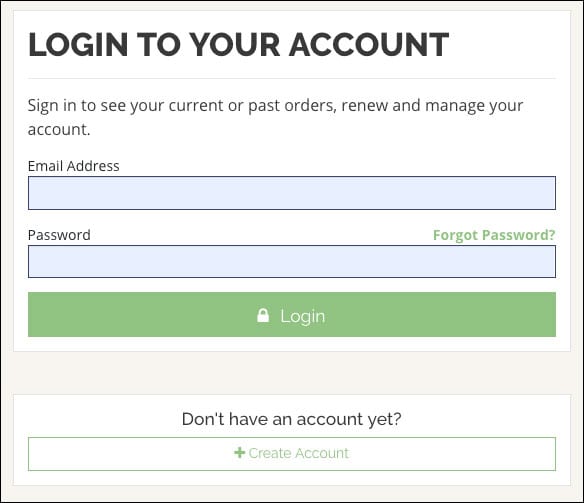
Fill in your information to create an account. Once you’ve hit the “Create Account” button, you will be sent an email to verify your account. Open the email and click on the link provided to instantly verify your account.
Once your account is verified, you are free to log in.







