To compare plans click here.
If you don’t have this link, you can always click on “Travel Insurance” on the main menu bar. By default, the link will take you to a list of the short-term plans. If you would like to compare the long-term plans, click on the link above the comparison chart.

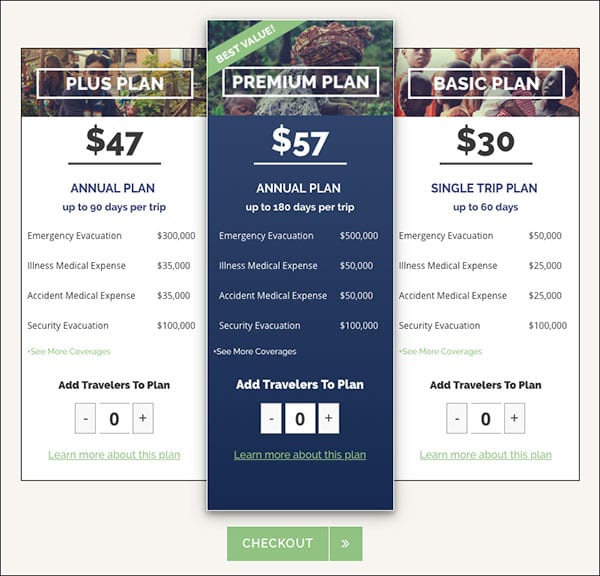
Each cover is listed under the plan along with the pricing and an option to add the number of travelers to your order. If you would like to see more coverages, click on “See More Coverages” and more coverages will drop down for you to view.







